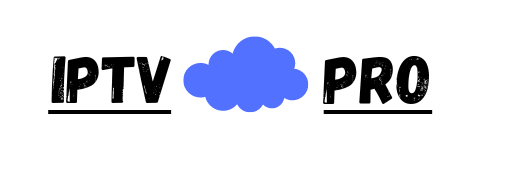Amazon Firestick:
is a popular streaming device known for its versatility and ease of use. Here’s how to install IPTV on Firestick:
Step 1: Enable Apps from Unknown Sources
- Go to the Firestick Home Screen.
- Navigate to Settings > My Fire TV > Developer Options.
- Enable Apps from Unknown Sources.
Step 2: Install Downloader App
- From the Home Screen, go to the Search icon and type Downloader.
- Select the Downloader app and click Download.
- Open the Downloader app.
Step 3: Download and Install IPTV App
- In the Downloader app, enter the URL of the IPTV app you want to install (e.g., IPTV Smarters, TiviMate).
- Click Go to download the APK file.
- Once the download is complete, click Install.
- After installation, click Open to launch the IPTV app.
Step 4: Set Up IPTV
- Open the IPTV app you installed.
- Enter the M3U URL or Xtream Codes API provided by your IPTV service provider.
- Follow the on-screen instructions to set up your channels and start streaming.
If you can’t find your Preferred type of device, just Contact us, and we will fix everything.